Debbie's Spurts
Just an avid reader. Mostly SF/Fantasy, some hobbies, paranormal, urban fantasy and lighter, fluffier things.
Currently reading


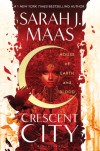





Review Posting Tips
Just some things I've found useful posting my reviews. Brief explanations follow with more detailed how-to's with screenshots when you click "read more."
- Change the "Post date" field to be the date read to avoid flooding the dashboard feed (and your own blog page and timelines) with hundreds or thousands of reviews being moved over from other book sites.
- Put a unique tag on your reviews so you can find them; for example, I'm adding a "Reviews from Spurts" tag (apostrophes and other punctuation can cause issues).
- If you want to see all your reviews in one place — that's just searching by that unique tag or adding a page to your blog that redirects (substitute your own unique search tag for my "reviews from spurts").
- Easiest to explain by looking at screenshots which follow or seeing what this link shows http://booklikes.com/dashboard?tag=Reviews from Spurts (again replace "Reviews from Spurts" with your chosen tag).
- I also made that a menu option (page) to click - All My Reviews - on side menu/navigation options on my blog view at http://:www.donealrice.booklikes.com .* Also easier to see in screenshots or by clicking links than to explain.
- If you need to edit already posted reviews to add the search tag you plan to use -- best directions I've found are at http://batgrl.booklikes.com/post/571406/post
*adapted from tip in http://krazykiwi.booklikes.com/post/579725/how-to-use-tags-to-fake-a-group-on-booklikes
==================================
1. How to change "Post date"
==================================
When writing a review (or other post), click "now" at right as circled in red on screenshot; that brings up current month; click current month (circled in green) to bring up current year; click current year to bring up previous years. Once you have date wanted (for reviews I like putting date read or earlier), save like always.

==================================
2. How to Add Search Tag
==================================
As an example I'm using "Reviews from Spurts," again lookiing for a field over on righthand side. Locate "Tags" and enter desired search tag.
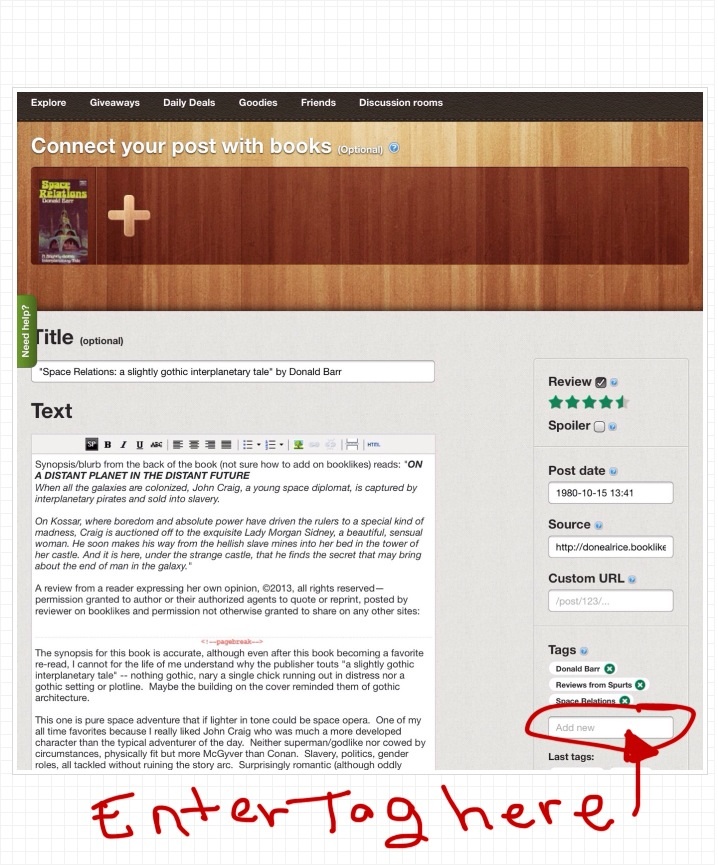
On the dashboard, that tag will look like:

==================================
3. How to Add A "My Reviews" Page
==================================
As an example, I'm titling page "All My Reviews" and using search tag "Reviews from Spurts"—but you can use whatever phrasing you like minus the quotation marks (being careful of punctuation as apostrophes and other characters won't work).
a. Click settings.

b. Click Pages.

c. Add a page.

d. Change page type to url redirect.

e. Fill in. For page title I used "All My Reviews" and for address "Myreviews" but use whatever you like. Enter the search tag redirect in url field. In this example, I want to search for "Reviews from Spurts" so that url is http://booklikes.com/dashboard?tag=Reviews from Spurts and then don't forget to click the green SAVE!

f. Screenshot of how added page looks on my blog sidebar menu.

And if you want to explore how that all comes together, my blog is at http://donealrice.booklikes.com and just click "All My Reviews" menu choice.



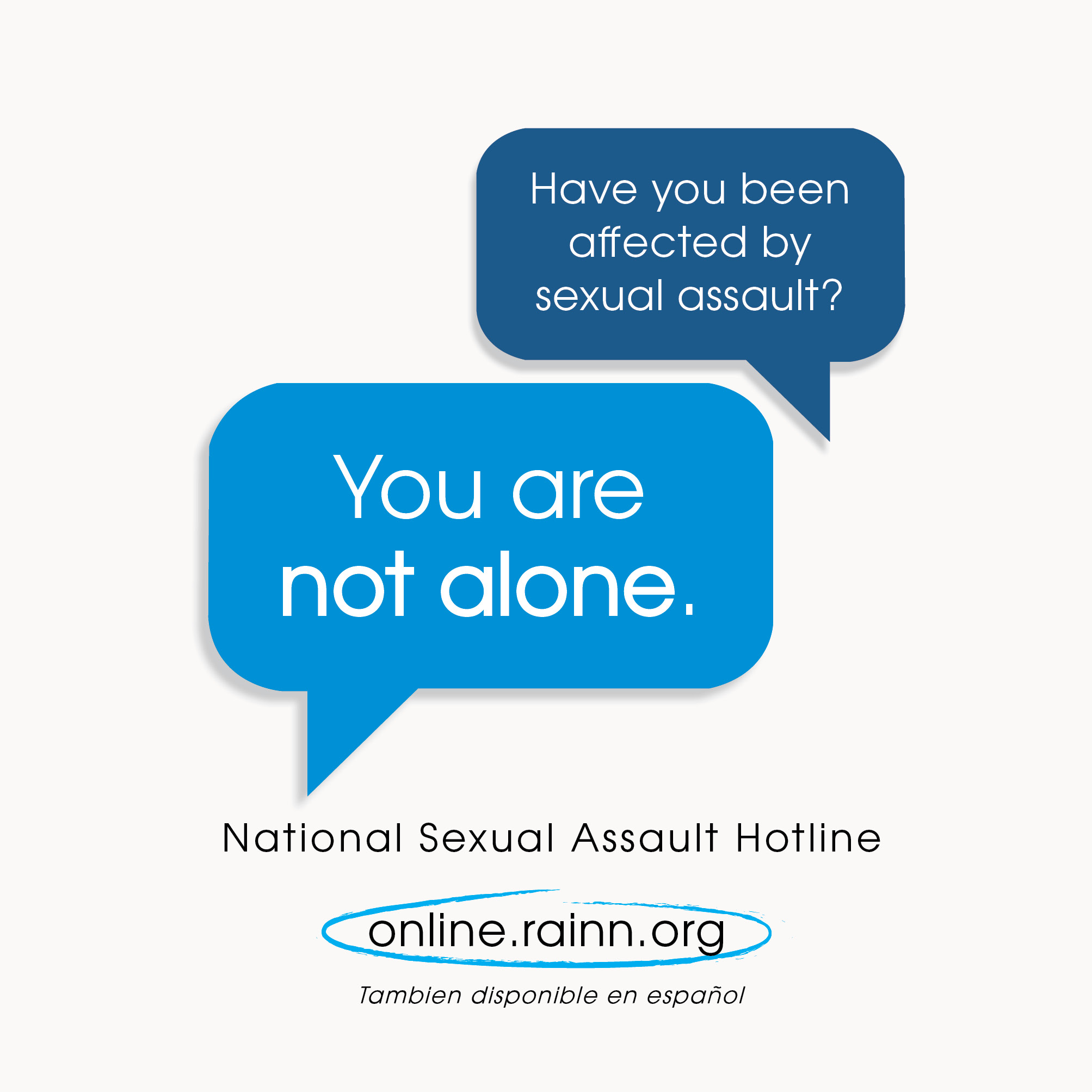
 1
1
 8
8
 3
3
