648
Followers
920
Following
Debbie's Spurts
Just an avid reader. Mostly SF/Fantasy, some hobbies, paranormal, urban fantasy and lighter, fluffier things.
Currently reading

Salt, Fat, Acid, Heat: Mastering the Elements of Good Cooking

Bring Me Their Hearts
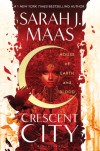
House of Earth and Blood

A Selection of Designs inspired by Iznik & Delft Pottery in Cross Stitch: 16 stunning floral cross stitch designs

Ain't Love a Witch?
Progress:
1 %

The Old Witcheroo

Gemina (The Illuminae Files)
Progress:
100 %

The Dragonbone Chair
Progress:
14 %
"Go To Page" in Shelf Table View
A tip buried in Features requests of the official booklikes discussion room explains how to go to a certain page when looking at your shelves.
Screenshot:

Thank you, Evaine's Books, Books and More Books .
Text in case screenshot not clear:
"If you go to your address field when you're on the TABLE view, you can change the page number to whichever one you want. Say you have 100 pages. Go to page 2 (it doesn't work from the first page for some reason) and in the addy bar, replace the 2 (the very last character) with, say, 50 and you'll get to the middle of your collection. I filter by author name, so if I was looking for... Judy Blume, I'd want the J's (because it looks at the first name for some reason) so somewhere around the middle. I know it's not the optimum solution, but until there is one, this should help. :)"



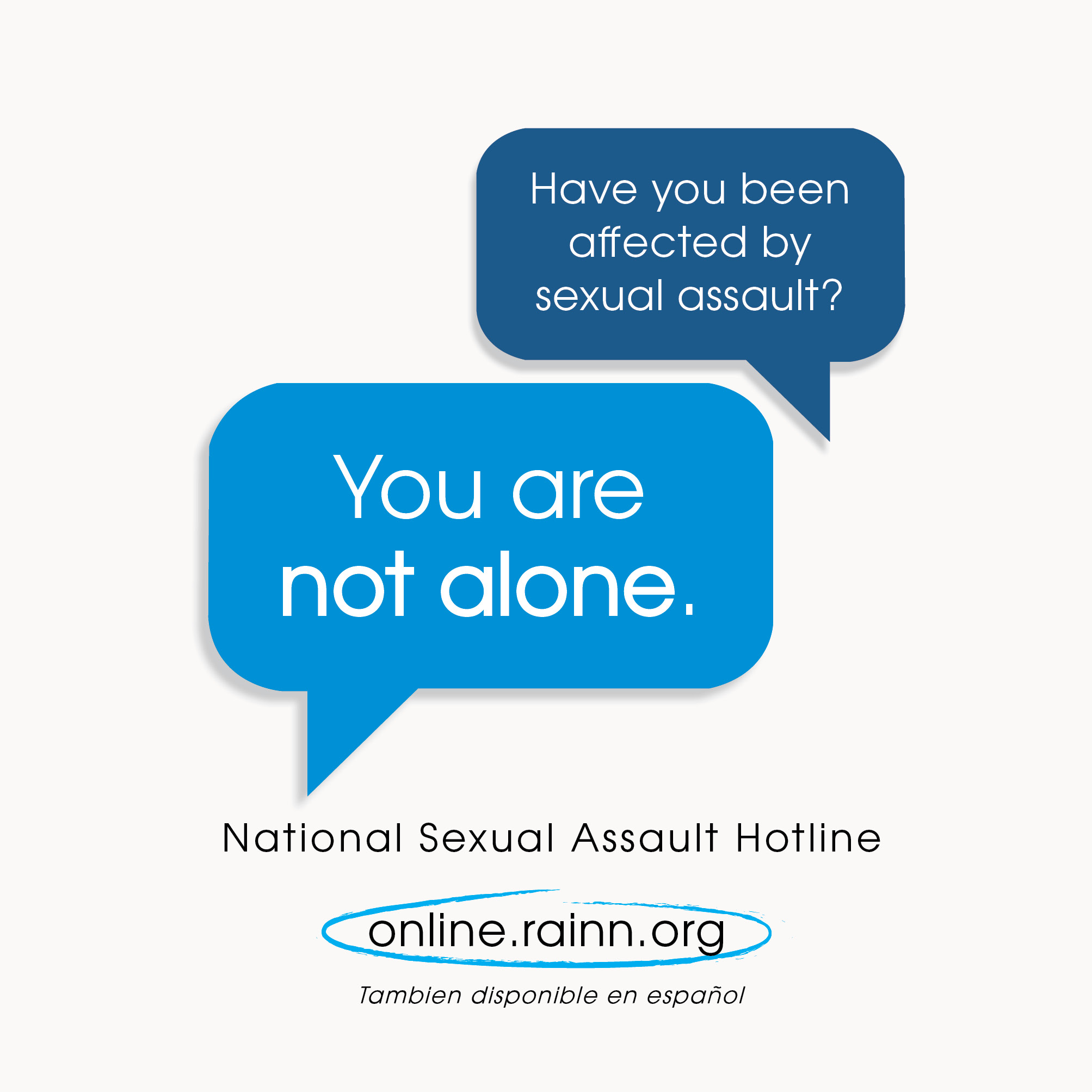
 1
1
 8
8
 2
2
